Connecting Asterisk to paging
Connecting an Asterisk server to your overhead paging system.
Asterisk IP-PBX installations are increasing in number, not only because Asterisk is probably the best valued overall PBX system available, but Asterisk is the best IP PBX operating system and is open source so has no costly license fees. Installing an Asterisk phone system for the first time can be a challenge, especially when interfacing to traditional analog systems such as overhead paging systems. The paging connection to VoIP can be accomplished using an analog interface as described below. VoIP Mechanic has put together some information that should help you when connecting an Asterisk box to a paging system.
| Provider | Plan Details | Monthly Rate* | |
|---|---|---|---|
.png&contenttype=png) |
RATED #1 BY INDUSTRY EXPERTS
|
$19.99
|
Details

142 Reviews |
 |
Business phone service - no internet required
* 8.3% discount if paid for the year upfront |
$17.41*
|
Details

7 Reviews |
 |
Engineering for the Small Business
* per user per month |
$9.95*
|
Details

1 Reviews |
 |
Alliance Phones for Business
* 12% discount for subscribing and paying for a year upfront |
$19.97*
|
Details

13 Reviews |
_3.png&contenttype=png) |
The phone system built to do business anywhere
* $5 per additional user |
$19.00*
|
Details

1 Reviews |
.png&contenttype=png) |
Get 99.99% network reliability with Fios.
* Per month. Plus taxes, fees and equipment charges. |
$69.00*
|
Details

11 Reviews |
How to interface Asterisk to a paging system.
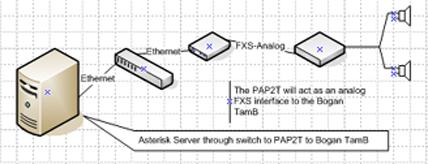 Many facilities have overhead paging systems, whether they are
single one-way zone paging speakers, talk-back speakers or multi-zone overhead
paging systems and as such, need to be connected to your Asterisk Business phone
system. There are several ways to accomplish interfacing an
Asterisk IP-PBX system with overhead paging, VoIP Mechanic describes one way
which has worked well for numerous installations and uses a Linksys by Cisco
PAP2T as an analog gateway device to sit between the Asterisk box and a paging
interface device. One excellent paging interface device is the Bogan TamB
telephone access module. It is a dual purpose voice paging adapter
designed specifically to sit between a telephone system and a phone system.
It can provide either trunk port or station port access to a paging amplifier,
amplified speakers, multi-zone paging adapter or talk back speakers, whether
amplified individually or by a amplifier device.
Many facilities have overhead paging systems, whether they are
single one-way zone paging speakers, talk-back speakers or multi-zone overhead
paging systems and as such, need to be connected to your Asterisk Business phone
system. There are several ways to accomplish interfacing an
Asterisk IP-PBX system with overhead paging, VoIP Mechanic describes one way
which has worked well for numerous installations and uses a Linksys by Cisco
PAP2T as an analog gateway device to sit between the Asterisk box and a paging
interface device. One excellent paging interface device is the Bogan TamB
telephone access module. It is a dual purpose voice paging adapter
designed specifically to sit between a telephone system and a phone system.
It can provide either trunk port or station port access to a paging amplifier,
amplified speakers, multi-zone paging adapter or talk back speakers, whether
amplified individually or by a amplifier device.
The Cisco PAP2T will act as an extension off of the Asterisk server. Although there may be times when a trunk level connection would be required the majority of times a station level connection would be set up and used.


The connection from the Cisco PAP2T connects directly to the TamB using the Tip and Ring connections where the phone system is listed. From there the connections to the paging system would be handled as usual with more specifics found from the Bogan TamB manual.

